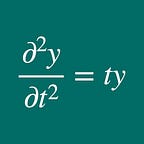MySQL stuff 1
If you delete /var/log/mysql by mistake, probably you’d be unable to start mysql. In such a situation, when you type
service mysql status you could get a message like this:
● mysql.service - MySQL Community Server
Loaded: loaded (************************)
Active: failed (Result: exit-code) since ******I just addressed this issue by typing
sudo makdir /var/log/mysql
sudo chown -R mysql:mysql /var/log/mysql
service mysql restartThen if you check the status of mysql, you see Active is active (running).
Alter some of a table
To change the name of a table into TBL1, add a column (where the name of the table is A0) (after Column CD), rename the new column (into B), change the data type of the column into varchar(5), and delete the new column, you type
alter table ... rename to TBL1;
alter table ... add column A0 int after CD;
alter table ... change column A0 B int;
alter table ... modify B varchar(5);
alter table ... drop B;In MySQL, you can select the position where a new column is created — in this case, the column A0 was inserted after CD. In PostgreSQL, a newly added column always comes last.
Insert Null values
In Oracle, insert … values (‘’, …) allows us to insert a null value into a column of table tblA. In MySQL, a null value must be explicitly written:
insert into tblA value (Null, ...); Autocommit
In Oracle, show autocommit shows whether autocommit is on or off, in MySQL, the equivalent command should be
show variables like 'autocomm%';You’d get some thing like
+---------------+-------+
| Variable_name | Value |
+---------------+-------+
| autocommit | ON |
+---------------+-------+Save and load databases
Database dbA is exported to testDB.sql file by
mysqldump -u [username] -p --databases dbA > testDB.sqlwhere [username] is a user name for the databases. And you can load the backup file by:
mysqldump -u [username] -p dbA < testDB.sql Export to .csv file
You can also export selected data into .csv file by
select * from tblA into outfile 'testA.csv';But you could encounter the following error message
The MySQL server is running with the --secure-file-priv option so it cannot execute this statementThen you search the directory of secure_file_priv, and you can put the exported file in the directory.
show variables like 'secure_file%'
+------------------+-----------------------+
| Variable_name | Value |
+------------------+-----------------------+
| secure_file_priv | sql_directory |
+------------------+-----------------------+select * from tblA into outfile 'sql_directory/testA.csv';